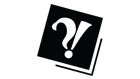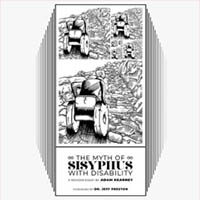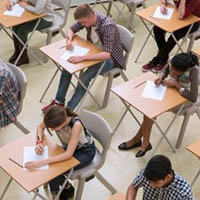Hook yourself up: Get LinkedIn

The feeling of missing out is a horrible one. When I was in high school, I didn't party much. I wanted to, but I didn't. Unlike many, it wasn't because of parental influence, nor was it because I wasn't the most popular person in school. It was because I was never fully linked in to what was going on with my peers. I was always out of the loop of “what was happening.”
Later, it hit me. It wasn't because I failed to make a conscious effort to socialize with people; it was because I didn't make use of social media. You read that right: social media is a good thing. You see, if we had used the word of mouth in school about which parties to go to on the weekend, then everybody would know about it, including parents and teachers. You wouldn't have enjoyed the sneaky, conniving feeling that comes with doing something you maybe shouldn't be doing without other people knowing.
I didn't make a Facebook profile until halfway through my final year in high school. After that, I found myself attending more parties. You see the correlation? In this day and age, for better or worse, you have to make an effort to socialize technologically, before you can socialize in real life. Funny how that works.
Don't make the same mistakes I did; use social media to your every advantage, and that means beyond finding out when that next party's happening. The next step is building your professional network and creating job connections. This is where the social media website LinkedIn comes in.
Linkedin.com is a professional networking website that allows you to keep in touch with people and organizations in the area you're studying at Fanshawe. It's a great way to market yourself by profiling your education and work experience, apply for jobs, and connect with new people.
Larissa Campbell, a former consultant in the Career and Co-op Department over in D building, said there's more to social media than creeping that cutie from the party the other night. “It's really important to have a professional online presence. More and more employers now are screening online to see what their candidates are up to,” she explained. “It's also helpful to get noticed by employers because it demonstrates what you've been up to in terms of your professional career and what things you've been involved with. And it's also very helpful not only for employers to learn about you, but for you to learn about employers and other people who work in the field.”
Creating a LinkedIn profile is a lot like applying for a job, even if you may not be doing so directly. “Your profile is like a resume, it's targeted towards whatever field you're in,” Campbell said. “You want to try to make it as complete as possible, so fill out your education and what you've been learning, fill out any work experience that you have and what you've done there, and then really focus on the skills that you have. There's a section where you can put your skills; you can list them, but then it's also a good idea to put some example of when you've demonstrated those skills as well.”
Increasing online job applications and interviews done through Skype are prime indicators that companies are looking to get to know you through the Internet before you shake hands in person. One of the best parts about creating a LinkedIn profile is the ease of access to job postings by companies in the industry you're looking to work in.
Danielle Restivo is the head of global programs on the communications team at LinkedIn. She said your job hunt could benefit by clicking on the “Job” tab on the website and browsing through jobs you may be interested in. “LinkedIn allows recruiters and HR professionals to proactively find the best possible candidates for a position,” she said. “With LinkedIn, recruiters and companies can search by experience, education, location and special skills to find top talent. It's vital for LinkedIn members to have a complete profile that includes a summary, work experience, education and skills so that they can easily be found for job opportunities.”
Once you make a profile, start adding people as “connections.” This can be done by typing in a name and clicking the dark-blue “Connect” button next to their name. Who should you add as a connection? Campbell said to start off with the people you see around you on a daily basis. “People you know, such as your classmates, your teachers, or anyone you've worked with,” she stated. “From there, if you're wanting to improve your network and expand more, identify companies that you might be interested in or search for people that you'd like to get to know, and then you can request to connect with them. If you're going to do that, though, send a personal request — don't use the generic ‘I'd like to connect' request when you send it, because they're likely going to ignore it, unless it's personal and you say why you'd like to connect with them.”
I challenge you to create another online website profile and password, as this one may be the most worthwhile yet. LinkedIn could be a great way to get to where you want to be.