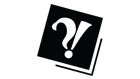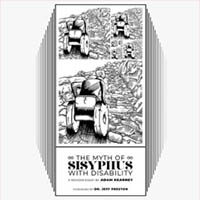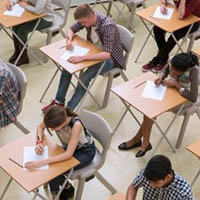Troubleshooting campus computer issues
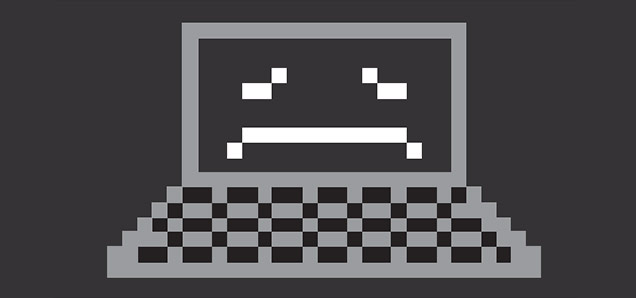
Search for the Fanshawe College hashtag on Twitter – #Fanshawe – and you’re bound to get a slew of students complaining about the many computer issues they’re having on campus. So we went out and talked to students, made a list of the most common complaints and contacted Fanshawe’s HelpDesk.
I GET A NETWORK ERROR WHEN I TRY TO LOG INTO A LAB COMPUTER_
> Make sure the Ethernet cable – the Internet cable – is properly plugged into the computer.
> Reboot the computer.
> If that doesn’t work, call the HelpDesk at 519-452-4430 ext. 4357.
THE INTERNET IN THE COMPUTER LAB IS NOT WORKING_
> Make sure someone didn’t accidently unplug the Ethernet cable – the Internet cable – from the back of the computer.
> If that doesn’t work, call the HelpDesk at 519-452-4430 ext. 4357.
THE LAB COMPUTERS DON’T HAVE THE LATEST SOFTWARE, AND I CAN’T OPEN MY PROJECT_
> Call the HelpDesk at 519-452-4430 ext. 4357 and ask them which computer labs in the college have the latest version of the software you need.
THE WI-FI ON MY LAPTOP IS NOT WORKING_
> Make sure you are trying to connect to the Fanshawe Students network and not one of the others (Fanshawe Guest, Fanshawe Employees or eduroam).
> Open a non-secure webpage – one that is http:// and not https:// – in your browser, such as http://www.fanshawec.ca.
> Enter your Fanshawe Online user name and password.
> If that doesn’t work, call the HelpDesk at 519-452-4430 ext. 4357.
I FORGOT MY FANSHAWE ONLINE PASSWORD_
> Go to fanshaweonline.ca.
> Click on Login Help in the menu bar.
> On the right, click on Account Self Service: Password Reset.
> Enter your student number and follow the instructions to reset your password.
> If that doesn’t work, call the HelpDesk at 519-452-4430 ext. 4357.