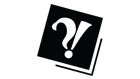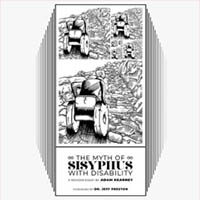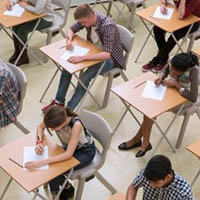F.A.T.S. Knows!
So, what's all this excitement about WebAdvisor? Simply this — it can save you having to wait in lines! If you have questions when you're in WebAdvisor, click on FAQ, in the upper right corner of the screen.
“I just want to log in.”
Go to http://www.fanshawec.ca/webadvisor. Click on Log In (near the top) and enter your username and password (sent to you by mail in your admissions package). If you don't remember them, follow the prompts on the screen for your username. If you reset your password, it will be sent to the email we have on record for you. (If none of these work, go to the HelpDesk in E2030.) Once you've logged in, scroll down to Students.
“I just want to get my timetable.”
Look on the right side, under Academic Profile. Click on Class Schedule. Use the drop down box to select the term.
“I just want to make a payment on my fees.”
Look on the left side, under Financial Information. Click on Make a Payment. You'll need a valid credit card number and expiry date. We'll send your receipt by email.
 “I just want to update my address.”
“I just want to update my address.”
Look on the left side, under User Account. Click on Address Change.
“I just want to see my grades from last term.”
Look on the right side, under Academic Profile. Click on View Grades. Use the drop down box to select the term.
“I just want a part-time course from the Continuing Education course guide.”
Look on the left side, under Registration. Click on Register & Pay for CE classes. You'll need a valid credit card number and expiry date. Use the search screen to narrow your options, but don't narrow too much, or you won't get any responses at all!
Once you've completed your transaction, you'll get an email acknowledgement and the course will appear on your CE schedule. If you don't get an email acknowledgement, your registration has not gone through — try again!
Important Dates
Note! Fanshawe College programs each fall under one of three academic calendars — 15-week, 16-week, and 18-week semesters. Make sure you know where your program fits!
For most programs, the last date you can withdraw without having to pay all your fees for the Fall 2008 term (15-wk, 16-wk, or 18-wk semesters) — Sept. 15, Sept. 15, Sept. 15.
If you withdraw after September 15, all your fees will be due, even if you aren't going to any classes. Come to the Office of the Registrar (E1012) to be sure your paperwork is complete.
Sept.tember 15 is also — for most programs! — the last date to register in a program, change from full-time to part-time or back again, or drop or add courses for this term. Important note about part-time! Dropping some of your classes does not automatically make you part-time and you still must pay full fees. You have to withdraw from your program and register for each course separately. Talk to your academic office first!
For returning students, the last date to appeal a grade, an academic decision or your fees from Summer 2008 (15-wk semesters) — Sept. 24.
Office of the Registrar
� We're working for you.
This column is a Student Success Initiative sponsored by Counselling and Student Life Services, Financial Aid and the Office of the Registrar.