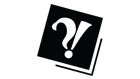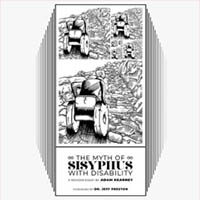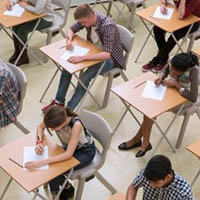New Facebook privacy tips
Though it's used by close to
500 million people around the
world, Facebook is arguably the
realm of students and young people.
Ever since opening its doors
to the public late in 2006,
Facebook has grown and
changed in more ways than we
can count.
We don't think of it the way that we should: Facebook is first and foremost a marketing tool.
In March, Facebook suffered a bug allowing its users' hidden email addresses to be seen by everyone. Early in May, another security bug affected the Facebook Chat feature, allowing everyone's private chat conversations to be seen publicly.
Then in April, Facebook announced its Open Graph platform - a complicated mess that allows third party sites on the Internet to access your personal information and preferences to better optimize your browsing experience. It used to be that your personal information could only be accessed for 24 hours, but these outside websites can access and store it indefinitely. In your settings, this is called the Instant Personalization Pilot Program.
It's time to get serious about your privacy, we're offering some of the best ways you can adjust your privacy settings and protect your information.
Facebook Lists
What they are: Groups that categorize your friends, your networks, your schoolmates, and more (e.x.: open your Facebook and click on Friends on the left - all the categories open up beneath it)
Why they're important:
They're wide open for everyone to see. Big companies can use search strings to find out what types of products people are talking about in order to advertise That means more junk for you.
Fixing it:
Click in the top-right corner of your page on Account, choose Privacy Settings, select Personal Information and Posts, choose Customize for each section - on the pop-up frame, type names of people or Lists you want to hide your information from.
Facebook Likes
What they are: Fan Pages; this isn't the “like” you do on someone's status, but the Like that replaced “Become a Fan Of.”
Why they're important:
Likes aren't protected. Everyone can see your Likes - on your profile and the pages they are on. So maybe remove “I'D BANG YOU... over the head with a shovel” and other questionable pages.
Fixing it:
Click Account, choose Edit Friends, and select Pages from the lower list on the left. Ask yourself, “Do I want this to be public?” and, “Do I want to get messages and news feed posts by these things?” Remember people can network or contact you through these links, since they're not covered by any privacy settings.
Facebook Applications
What they are:
Every little game and quiz and social media tool embedded into Facebook.
Why they're important:
They're another way for people to access your personal information. Think about how often someone “posted something on your wall!” when it's just another application looking for your permission to access your account.
Fixing it:
Click on Account, choose Application Settings, then select Authorized from the pulldown menu. The massive list that opens is every application you've ever allowed to access you on Facebook.
Friends Facebook Applications
Why they're important:
Since December 2009, the applications on your friends' profiles are able to share your personal and profile information.
How you can fix it:
Click the top-right corner on Account, choose Privacy Settings, select Applications and Websites, and Edit Settings beside “What your friends can share about you.” Uncheck all of the aspects of your profile and information you don't want people to be able to share without your consent.
Reclaim your privacy
If you'd like a quick way to check and access your privacy settings, you can test them with Reclaim Privacy, an applet that's easily added to your browser that checks your settings for you, with no installation required. Visit ReclaimPrivacy.org, for instructions.
While it's not possible to pull yourself entirely off the grid, you can secure your personal information to protect your identity and reduce the amount of junk mail. No one wants their Facebook profile to keep them from landing a great job or life opportunity, right?
We don't think of it the way that we should: Facebook is first and foremost a marketing tool.
In March, Facebook suffered a bug allowing its users' hidden email addresses to be seen by everyone. Early in May, another security bug affected the Facebook Chat feature, allowing everyone's private chat conversations to be seen publicly.
Then in April, Facebook announced its Open Graph platform - a complicated mess that allows third party sites on the Internet to access your personal information and preferences to better optimize your browsing experience. It used to be that your personal information could only be accessed for 24 hours, but these outside websites can access and store it indefinitely. In your settings, this is called the Instant Personalization Pilot Program.
It's time to get serious about your privacy, we're offering some of the best ways you can adjust your privacy settings and protect your information.
Facebook Lists
What they are: Groups that categorize your friends, your networks, your schoolmates, and more (e.x.: open your Facebook and click on Friends on the left - all the categories open up beneath it)
Why they're important:
They're wide open for everyone to see. Big companies can use search strings to find out what types of products people are talking about in order to advertise That means more junk for you.
Fixing it:
Click in the top-right corner of your page on Account, choose Privacy Settings, select Personal Information and Posts, choose Customize for each section - on the pop-up frame, type names of people or Lists you want to hide your information from.
Facebook Likes
What they are: Fan Pages; this isn't the “like” you do on someone's status, but the Like that replaced “Become a Fan Of.”
Why they're important:
Likes aren't protected. Everyone can see your Likes - on your profile and the pages they are on. So maybe remove “I'D BANG YOU... over the head with a shovel” and other questionable pages.
Fixing it:
Click Account, choose Edit Friends, and select Pages from the lower list on the left. Ask yourself, “Do I want this to be public?” and, “Do I want to get messages and news feed posts by these things?” Remember people can network or contact you through these links, since they're not covered by any privacy settings.
Facebook Applications
What they are:
Every little game and quiz and social media tool embedded into Facebook.
Why they're important:
They're another way for people to access your personal information. Think about how often someone “posted something on your wall!” when it's just another application looking for your permission to access your account.
Fixing it:
Click on Account, choose Application Settings, then select Authorized from the pulldown menu. The massive list that opens is every application you've ever allowed to access you on Facebook.
Friends Facebook Applications
Why they're important:
Since December 2009, the applications on your friends' profiles are able to share your personal and profile information.
How you can fix it:
Click the top-right corner on Account, choose Privacy Settings, select Applications and Websites, and Edit Settings beside “What your friends can share about you.” Uncheck all of the aspects of your profile and information you don't want people to be able to share without your consent.
Reclaim your privacy
If you'd like a quick way to check and access your privacy settings, you can test them with Reclaim Privacy, an applet that's easily added to your browser that checks your settings for you, with no installation required. Visit ReclaimPrivacy.org, for instructions.
While it's not possible to pull yourself entirely off the grid, you can secure your personal information to protect your identity and reduce the amount of junk mail. No one wants their Facebook profile to keep them from landing a great job or life opportunity, right?