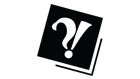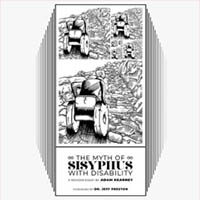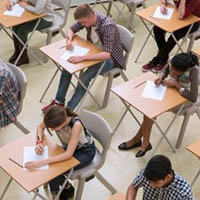Helpful social media - Scribd

Scribd.com is an online social publishing and reading site, providing a multitude of documents — from journalistic articles, essays and academic papers to fan fiction and traditional literature — for readers on their computer or phones.
Founded in 2006 by Trip Adler, Jared Friedman and Tikhon Bernstam, Scribd began as a means of publishing academic papers online. Launched in 2007, Scribd has grown to become the leading host of user articles and presentations online. Membership is free and versatile; users can sign up with Scribd directly, or through their existing Facebook accounts.
Individuals and businesses all around the world can use the service. In 2010, Scribd decided to convert its content from being hosted in Adobe Flash documents to native web pages constructed in HTML5, the same language used in the programming of many Apple apps.
Since the change, even more people are visiting and using Scribd for their documents, taking advantage of the greater compatibility and faster load times, meaning there's a greater chance you'll find what you're looking for on Scribd.
How it works
Users upload their documents and Scribd features them in an easy-to-use platform on the website, available for browsing by the entire world. While there is some preparation required on the part of the user — like using clear, legible fonts — the conversion and formatting is handled by the website.
Further, users can subscribe to other users, from individuals to newspaper feeds, receiving updates on published work and reading habits. And with Readcast, you can publish your reading lists to Facebook and Twitter by linking your accounts.
Why it's useful (or not)
Using Scribd to post documents couldn't be any easier; with the interface and desktop applications available for uploading documents en masse, the only work you'll actually have to do is to compose the documents.
For example, sharing notes with classmates is simple — suppose your friend missed a class, and needs a copy of the notes you took. Sign in to Scribd and the large, blue Upload button in the centre of the screen practically clicks on itself. Scribd supports Microsoft and OpenOffice formats, and standard .pdf, .txt, and .rtf documents as well. Best of all, storage for your documents is unlimited and free.
The scope and range of documents and the content within is astounding. If you need to research a topic for a school project, there are a lot of publications to provide a unique perspective and better understanding of your subject matter. Many documents are offered for download, and you can share them through Facebook or embed them on your blog. Scribd makes its content very versatile and easy to use.