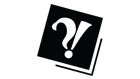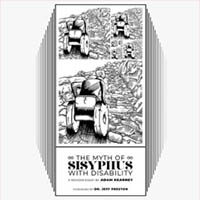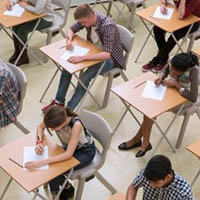Helpful social media - Jing

While not social media in the traditional sense, Jing (techsmith.com/jing) is a pretty new tool that enables us to share content in a social manner in innovative ways.
With Jing, users can take screenshots or create custom videos of the content on their computer screens in order to share them. Jing will focus on a section of your screen that you choose, record the view or action that happens there, and share that with the social media connections or people that you choose.
Introduced in January 2009, Jing harnesses the concept that visual communication is more effective than words alone; the merit here is the ease and speed with which you can give feedback, collaborate on projects or simply share an idea in a comprehensive manner.
How it works
Jing doesn't need to be installed directly on your computer — needing only to be unzipped, the program can run off of a disk drive or USB stick— it sits unassumingly out of the way on your screen until you need it. Hovering over the simple icon expands out all the tools you may need, like the crosshairs with which you select your content.
Once you select the space on the screen you desire, a small toolbar opens up telling you the size of the display and gives the option to take a picture or record a video. From there, a number of text and drawing tools allow you to enhance your media in any way you choose.
The content is uploaded to its own permanent space on screencast. com and automatically returns a URL you can then paste into an email, instant messaging conversation, Facebook post, tweet or more. Additionally, Jing enables you to upload to FTP or Flickr accounts if you prefer.
When recording video, Jing uses the on-board mic on your computer to allow you to narrate the actions on the screen, providing a great chance to explain a problem or solution you're looking at on the screen. Once uploaded to screencast. com, Jing can provide you with the embedding codes you need to post your video on any website, like our own FSU social network.
Why it's useful (or not)
Jing is useful in revolutionary new ways, affording users new ways to share their content or information. It's free to download and use, and includes two GB of online storage and bandwidth on screencast.com for all users.
When you consider Jing from a student's perspective, the realization sets in that there is now this tool available with which you can share all manner of media on your computer, such as a particularly difficult project or assignment. With Jing, a snapshot or video explaining the problem (and solution) is seconds away.
Because of the power it provides to users while being so simple to use, Jing is potentially the most useful social tool a student can have in their arsenal. It integrates smoothly with your system and even allows you to locally save your media instead of uploading it immediately.
Jing also offers a paid pro version that enables use of your webcam, and provides the path to directly upload videos to YouTube or your preferred online video sites.