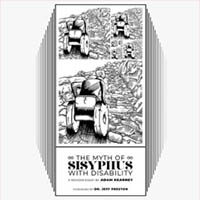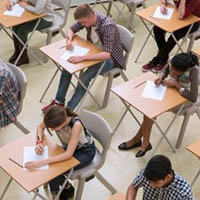10 Essential Cybersecurity Practices
 CREDIT: FSU PUBLICATIONS AND COMMUNICATIONS DEPARTMENT
CREDIT: FSU PUBLICATIONS AND COMMUNICATIONS DEPARTMENTUnderstanding and implementing cybersecurity practices is crucial as the frequency of cyber threats and their sophistication increases. Cyber attacks can lead to identity theft, financial loss, and the collecting of personal information. Here are 10 tips to keep yourself safe online.
1. Multi-Factor Authentication (MFA)
Multi-Factor Authentication (MFA) is a security method that requires users toverify their identity through an additional method beyond a password, such as a code sent to a secondary device or authentication app. For example, to access Fanshawe resources, students must verify their identity using the Microsoft Authenticator app instead of just a username and password. While not foolproof, MFA significantly enhances security compared to relying solely on passwords.
2. Manage system updates and patch installation
Regularly updating software and applying patches is fundamental in closingsecurity gaps and minimizing attack risks. Ignoring updates can sometimes lead to catastrophic consequences, such as data breaches, system crashes, and loss of sensitive information. Always prioritize installing the latest patches to safeguard your information.
3. Strong passwords
Even with MFA, it’s essential to encourage students to create long, complex passwords that combine characters, symbols, and numbers. Password managers like Dashlane or NordPass can help generate and store secure passwords, which reduces the risk of unauthorized access. It’s also essential to regularly update your passwords, especially if you’ve been notified that your password was found in a data breach. By doing so, you can take proactive action to minimize the risk of unauthorized access. Reusing passwords for multiple accounts is also risky. If one account is compromised, any others that use the same password are also vulnerable. In a 2023 TechTarget’s Enterprise Strategy Group survey, 45 per cent of respondents reported experiencing credential compromises in the past year, resulting in successful cyberattacks in 59 per cent of cases.
4. Recognize phishing scams
Phishing is a malicious cyber attack method where attackers pretend to contact victims from trusted sources to steal sensitive information. This usually occurs through email (smishing) or phone calls (vishing). “Spear phishing,” meanwhile, targets specific people or organizations, while “whaling” targets high-profile executives. Some signs of phishing attempts include unusual requests for personal information or urgent actions, grammatical errors, unfamiliar email domains, and offers that seem too good to be true. Always verify suspicious emails by contacting the purported sender through official channels and if you have any doubts about a sender, always contact your organization to let them know.
5. Avoid clicking suspicious links
Receiving spam through email, text, or phone calls has unfortunately become a regular part of daily life. You might get an email asking you to click on a link to receive a prize or come across a job posting for a position that seems too good to be true. In such cases, it’s best to refrain from clicking on these links if you have any doubts. They could contain malware that can cause serious harm to your computer. Malware is a general term for programs or files designed to disrupt, damage, or gain unauthorized access to computer systems.
6. Be cautious using public Wi-Fi
Many public spaces, such as cafés, restaurants, and stores, provide free Wi-Fi access to guests, which can be a great way to save data usage. However, it’s essential to be cautious when connecting to these accessible networks. Using an unsecured public Wi-Fi network can make your private information vulnerable to theft and your device susceptible to hacking. However, using a Virtual Private Network (VPN) can provide a sense of security and peace of mind by maintaining the anonymity of the users, making it more difficult for others to monitor or intercept their online activities.
7. Regular backups and encryption
If your computer unexpectedly stops working, having a backup of your saved data is handy. Always remember to back up your essential data and the files you’ve been recently working on. This way, in the event of any issues, you can continue working without being affected by the loss of your device. The same is true for encryption. Never underestimate the importance of encrypting your data. If you experience a cyber-attack, the hacker will have difficulty accessing your information. If someone steals your device, having encryption adds an extra layer of security before you remotely wipe it.
8. Download anti-virus software
Install trusted security software on all your devices, such as McAfee or Norton Antivirus. The Canadian government’s Get Cyber Safe webpage includes many tips for keeping your devices safe as well as advice for the best anti-virus software options.
9. Modify router settings
Regarding home networking, your router is the core of your household. Many people only perform basic tasks when installing their router or they leave the default settings preconfigured by their Internet service provider for convenience. It’s essential to protect your router so that you can browse the Internet safely.
10. Never assume you’re safe
You may have dismissed the idea that you could ever be hacked. You might think it’ll likely never happen to you. But these things are hard to predict. New malware could emerge, or a hacker could get your password through deceptive methods. These are all possibilities to remember, and preventive measures can significantly help protect your online presence.
By following these 10 steps, users can reduce the risk of cyber-attacks. Remaining vigilant and informed is vital to safeguarding your information.